In today’s fast-paced construction industry, staying ahead means integrating the best technology tools available. Construction managers and overseers are no longer relying on traditional methods alone. As projects become more complex, the need for real-time data, streamlined communication, and efficient resource management is paramount. Enter the world of construction tracking software.
From managing intricate blueprints and resource allocations to ensuring safety protocols and document management, today’s construction project management software solutions are designed to be construction-specific. These software solutions not only enhance collaboration among team members but also ensure that projects are completed efficiently.
And as the construction world leans more towards mobile, the emphasis on mobile apps has never been greater. With the convenience of smartphones and tablets, on-the-spot updates, real-time collaboration, and instantaneous decision-making have become the norm.
In 2023, a plethora of construction tracking apps promises to revolutionize the way general contractors and their teams manage projects. But with so many options available, which ones truly stand out? In this article, we’ll delve deep into seven top-tier construction tracking apps that have carved a niche for themselves: Autodesk Build, DroneDeploy.com, iAuditor, ShareMyToolbox, Raken App, Fieldwire, and Procore. Whether you’re looking to boost safety management, get instant updates via mobile apps, or find those key features that make project management a breeze, we’ve got you covered. Join us as we unpack the features, benefits, and unique offerings of each of these game-changing tools.
The Importance of Construction Tracking Software in Today’s Industry
The construction landscape has undergone dramatic changes over the past decade. From towering skyscrapers to expansive infrastructures, the projects have not only grown in scale but also in complexity. Amidst this evolving backdrop, the role of construction tracking software has crystallized as an indispensable tool for success.
Evolution with Technology
- With technological advancements seeping into every industry, the construction sector is no exception. Gone are the days when general contractors relied solely on paper blueprints and face-to-face meetings. Today’s construction industry is intertwined with software solutions designed to streamline, enhance, and optimize the entire project lifecycle.
Real-time Resource Management
- Construction projects often involve numerous moving parts, from machinery and materials to human resources. With construction tracking software, managers can effortlessly allocate, track, and manage these resources. This precision ensures projects stay on budget, minimizes waste, and promotes efficiency at every stage.
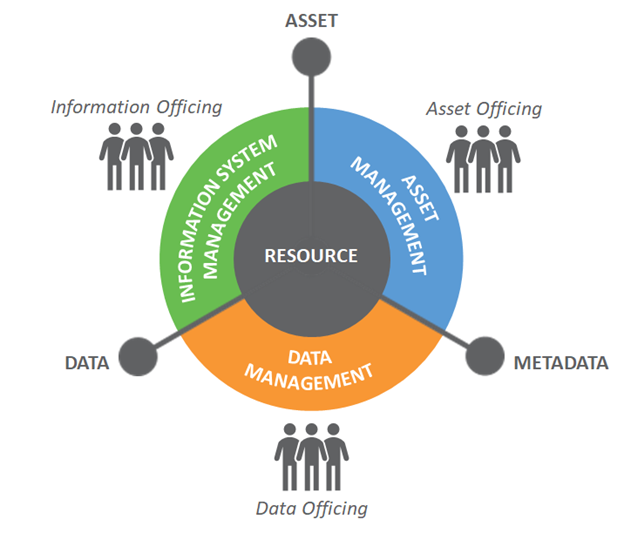
Facilitating Seamless Communication
- As teams grow and projects expand across different locations, clear communication becomes paramount. Construction project management software offers collaboration tools that bridge the gap between team members, ensuring everyone stays on the same page. This is crucial not just for daily updates but for making pivotal decisions that can impact project outcomes.
Embracing the Mobile Shift
- The modern construction overseer isn’t chained to a desk. With the rise of mobile apps tailored for the construction industry, professionals can now monitor progress, communicate with team members, and even make crucial project decisions on the go. This mobility results in quicker response times and a more dynamic approach to problem-solving.
Enhancing Safety and Compliance
- Safety can’t be compromised, especially in an industry as risk-prone as construction. Tracking software often comes equipped with safety management features that help in monitoring protocols, ensuring compliance, and minimizing on-site risks. By digitizing safety checklists and audits, these tools prioritize the well-being of every individual involved in a project.

Data-Driven Decision Making
- The power of data in today’s digital age can’t be overstated. With construction-specific tracking software, managers can tap into a wealth of data and analytics. This information guides more informed decision-making, forecasts potential challenges, and provides insights into optimizing project workflows.
In conclusion, as the construction industry continues to surge forward, the importance of construction tracking software remains evident. It’s not just about staying updated; it’s about harnessing technology to elevate every aspect of the construction process. In the subsequent sections, we’ll delve into the specific apps that are pioneering this technological revolution in 2023.
Key Features to Look For in Construction Tracking Apps
Choosing the right construction tracking app can be a game-changer for any construction project. With numerous options on the market, it’s essential to pinpoint those features that genuinely add value, enhance efficiency, and ensure project success. Here are the pivotal features you should prioritize when selecting construction tracking software:
Resource Management
- What it is: This feature allows project managers to allocate and track resources, be it materials, machinery, or manpower, with ease and precision.
- Why it matters: Efficient resource management ensures projects remain within budget, minimizes resource wastage, and optimizes the utilization of available assets.
Request for Information (RFI) Handling
- What it is: A systemized way to handle inquiries, questions, or clarifications about the project. It digitizes and streamlines the process of requesting and receiving information.
- Why it matters: RFIs ensure all team members, including subcontractors and suppliers, are aligned with the project’s requirements, reducing the likelihood of costly mistakes or delays.
Mobile App Integration
- What it is: The software’s capability to function seamlessly on mobile devices, allowing team members to access key features on the go.
- Why it matters: Mobile integration ensures real-time updates, facilitates instantaneous communication, and empowers team members to make informed decisions from anywhere.

Document Management
- What it is: A centralized system to store, organize, and retrieve essential project documents, from blueprints to contracts.
- Why it matters: Digital document management reduces the risk of lost or misplaced paperwork, ensures easy access to critical files, and enhances collaboration as team members can share and review documents in real-time.
Collaboration Tools
- What it is: Features that facilitate communication and teamwork, including chat functionalities, shared calendars, and task assignment capabilities.
- Why it matters: Enhanced collaboration ensures clear communication, reduces misunderstandings, and ensures that all team members are aligned toward a common goal.
Safety Management
- What it is: Tools that prioritize and monitor safety protocols, ensuring compliance with safety standards and minimizing on-site risks.
- Why it matters: Safety is paramount in construction. Digitizing safety protocols ensures consistent adherence, reduces on-site incidents, and safeguards both personnel and assets.
Construction-Specific Customizations
- What it is: Features or integrations tailored specifically for the construction industry’s unique needs, rather than generic project management tools.
- Why it matters: Construction-specific functionalities ensure the software addresses the particular challenges and intricacies of construction projects, enhancing its overall utility and efficiency.
User-Friendly Interface
- What it is: An intuitive and easy-to-navigate design that allows users, even those not tech-savvy, to use the software with minimal training.
- Why it matters: A user-friendly interface ensures quicker adoption rates, reduces the learning curve, and boosts overall productivity as team members can efficiently use the software to its full potential.
In essence, the right construction tracking app should not just be feature-rich but also relevant to the specific challenges and demands of the construction industry. As we explore the seven top-tier apps in the next sections, we’ll see how each one measures up in terms of these critical features.
Autodesk Build: A Comprehensive Construction Tracking Solution
In the realm of construction tracking, Autodesk Build stands tall as a front-runner. A digital evolution in the world of construction software, Autodesk Build not only offers the ability to share project drawings via a cloud server but takes collaboration to new heights, ensuring that all parties involved in a project stay informed and aligned.
Unique Selling Proposition: At the core of Autodesk Build is its dedication to enhancing collaboration. Unlike many other tools, this software offers intricate markup capabilities, precise measuring tools, and instant notification features. This ensures that whenever a change is made or an update is added, every stakeholder is in the loop.

Project Management Software For Construction | Autodesk Build
Purpose: The primary goal of Autodesk Build is clear: to ensure that the most recent versions of blueprint documents are universally accessible. This centralized approach eliminates confusion, reduces errors, and streamlines construction processes.
Versatility: Autodesk Build’s versatility is evident in its range. Whether you’re handling a small residential project or overseeing a mega construction venture, this software scales to fit your needs, making it a favorite among professionals in various construction domains.
Key Features:
- Intuitive User Interface: Navigate the platform with ease, even if you’re new to construction software.
- Real-time Project Tracking: Stay updated on every progress, change, or hiccup as it happens.
- Offline and Online Data Accessibility: Access crucial project data, whether you’re on-site with limited connectivity or in the comfort of your office.
- RFI Management: Handle Requests for Information both in the field and back at the office, ensuring no detail is missed.
- Holistic Project Lifecycle Management: From initial issues to RFIs and change orders, manage every facet seamlessly.
- Enhanced Collaboration: Centralized meetings promote active participation, clear communication, and actionable insights.
- Financial Management: Oversee payments, streamline expenses, and maintain a tight grip on the project’s financial health.
- All-in-one Solution: Beyond project management, Autodesk Build offers quality, safety management solutions, and even cost control functionalities.
Pricing: Autodesk Build offers a variety of pricing plans tailored to different needs:
- Free Trial: Experience the platform firsthand with a 30-day trial.
- Small Project Collaboration: For smaller teams and projects, at $495 per year or $41 per month.
- Multi-Project Collaboration: Ideal for professionals handling multiple ventures, priced at $830 per year or $73 per month.
- Unlimited Collaboration: For those who need no bounds, this plan is available at $1,625 per year or $135 per month.
- Enterprise Pricing: For larger organizations or specific project needs, contact Autodesk’s sales team for a tailored quote.
In conclusion, Autodesk Build isn’t just another construction software; it’s a testament to where construction technology is headed, emphasizing collaboration, clarity, and efficiency at every turn.
DroneDeploy: Elevating Construction Tracking to New Heights
In an industry where accuracy, efficiency, and real-time data rule the roost, drones have emerged as game-changers. Their aerial perspective, combined with cutting-edge technology, is transforming the way construction projects are managed and monitored. Enter DroneDeploy, a leading software solution seamlessly integrating with select construction industry drones, designed to capture, process, and present site data like never before.
Unique Selling Proposition: Where most construction software focuses on ground-level details, DroneDeploy takes to the skies. Its integration with drones allows professionals to obtain an aerial view of the entire project, ensuring comprehensive project oversight and minimizing any room for oversights.
High-Speed Mapping: DroneDeploy isn’t just about aerial perspectives; it’s about speed. This powerful tool can map an impressive 200 acres in just 15 minutes, ensuring that large project sites can be overseen efficiently without any compromise on detail.
Key Features:
- Real-time Site Data Capture: With the aid of autonomous drones, capture intricate details of your job site as it evolves.
- Diverse Media Outputs: Depending on your needs, choose between real-time maps, immersive 3D models, engaging videos, or detailed 360° virtual tours.
- Interactive Visual Timeline: Document the project’s evolution and share this visual journey with your team, stakeholders, or clients.
- Progress Reports: Keep everyone informed with detailed progress reports, highlighting accomplishments, bottlenecks, and future plans.
- Visual Inspections: Why limit inspections to ground level? DroneDeploy facilitates inspections from the ground to rooftops, ensuring potential issues, which could be costly later on, are identified early.
Pricing: Understanding the diverse needs of construction professionals, DroneDeploy offers a range of pricing plans:
- Free Trial: Dive into the world of aerial construction tracking with a 14-day trial.
- Individual: Suited for solo professionals or smaller projects, priced at $499 per month or a discounted $329 when billed annually.
- Individual Advanced: For those seeking more advanced features, available at $599 per month when billed annually.
- Teams and Enterprise: For larger teams or organizations with specific needs, contact DroneDeploy for a tailored pricing solution.
To wrap it up, DroneDeploy is not just a nod to the future of construction tracking; it’s a pioneering solution that harnesses the power of drones, ensuring that every angle, every detail, and every potential issue is captured and addressed. In a world where construction projects are expanding in scale and complexity, tools like DroneDeploy will become indispensable in ensuring project success.
iAuditor by SafetyCulture: Revolutionizing Safety Protocols in Construction
In an industry where the slightest oversight can lead to major accidents, maintaining safety standards is of paramount importance. iAuditor by SafetyCulture, designed with the intricacies of construction in mind, not only reinforces safety but empowers teams to be proactive in identifying and addressing potential hazards.
Unique Selling Proposition: iAuditor goes beyond being a mere safety checklist. It’s a holistic safety management tool that connects field crews with everyone else in the organization, fostering a unified approach to safety and hazard prevention.
Streamlined Reporting: Thanks to iAuditor, field teams no longer have to grapple with cumbersome paperwork or convoluted reporting tools. This app simplifies reporting, allowing workers to swiftly conduct digital inspections using their iOS or Android devices. Plus, with the added advantage of in-app reminders, procedures are less likely to be overlooked or postponed.
Key Features:
- Real-time Field View: No more waiting for reports or updates. Get an immediate view of on-field activities and conditions.
- Quick Form Set-Up: Design smart, intuitive inspection forms in just a few minutes, tailored to your specific needs.
- Automated Inspection Lists: Leverage automated construction inspection lists to streamline and expedite your safety procedures.
- Instant Assigning: Notice a potential hazard or oversight? Assign corrective actions on the spot.
- In-depth Analytics: Harness the power of analytics to spot recurring issues or frequently failed items, ensuring that weaknesses are addressed at the root.
- Timely Reminders: With inspection reminders, ensure that safety checks are conducted regularly and consistently.
Pricing: iAuditor understands the diverse needs of construction teams, which is why they offer varied pricing plans:
- Free Plan: Perfect for smaller teams, accommodating up to 10 team members.
- Premium Plan: For larger teams or more advanced safety needs, priced at $24 per user per month, or enjoy a discounted rate of $19 per user when billed annually.
- Enterprise: Tailored for vast organizations or specific project requirements, interested parties can contact iAuditor for a bespoke quote.
In summary, iAuditor by SafetyCulture is more than just an app; it’s a safety partner. In integrating cutting-edge technology with construction’s unique demands, it provides a platform where safety is not just monitored but actively prioritized, making the construction process smoother, more efficient, and above all, safer.
ShareMyToolbox: Reinventing Tool Management in Construction
Tool mismanagement can slow down even the most well-planned construction projects. Whether it’s a misplaced hammer or a critical piece of machinery not readily available at a job site, such hiccups can cause unnecessary delays. Enter ShareMyToolbox, a software specifically crafted to revolutionize tool and equipment tracking in the construction industry.
Unique Selling Proposition: ShareMyToolbox stands out not just for its intuitive design but for its complete embrace of mobile technology. Designed to empower field workers, the software makes it a breeze to search, find, and transfer tools all via a smartphone. And with field crews responsible for logging tool movements, inventory is not just a back-office affair – it’s constantly updated in real-time.
Always Updated Inventory: Gone are the days of ambiguity about tool whereabouts. With ShareMyToolbox, every team member can know who possesses which tool and where it is, promoting accountability and reducing tool loss or misuse.
Cloud and Mobile Advantage: Being entirely mobile and cloud-based means there’s no tedious setup process. You can get started almost instantly, and your tool inventory is accessible anywhere, anytime.
Key Features:
- Complete Tool Visibility: With an automatic inventory system, track every tool in your arsenal without breaking a sweat.
- Real-time Tool Locator: Instantly identify the custodian of any tool, ensuring quick recovery and allocation.
- Facilitated Tool Transfers: Redistribute tools from idle job sites seamlessly, ensuring optimal tool utilization.
- Cloud-based Inventory: A centralized inventory list is readily available in the cloud, fostering transparency and cooperation.
- Service Due Alerts: Never miss a tool maintenance or service schedule again with automatic reminders.
Pricing: ShareMyToolbox offers transparent pricing, ensuring there’s a plan for every need:
- Free Trial: Experience the full-fledged enterprise system for 14 days without any commitment or credit card.
- Base System: At $65 per month, it offers robust tool management capabilities.
- Additional Users: For growing teams, add five more users for just $50.
To sum up, ShareMyToolbox isn’t just a solution; it’s an investment in efficiency. By providing an end-to-end tool management system, it not only streamlines operations but also cultivates a culture of accountability and cooperation among field crews. In a world where time is money, ensuring that every tool is in the right place at the right time is invaluable.
Raken: Real-time Construction Management Simplified
In the fast-paced world of construction, being able to access accurate project data in real-time is a game-changer. Raken, with its state-of-the-art construction management software, is meticulously designed to offer just that. By empowering field crews to input data regardless of their location, Raken ensures construction managers are always in the loop.
Unique Selling Proposition: With Raken, you’re not just getting a tool for data input. The software’s real-time synchronization between field crews and office staff bridges the communication gap that often hinders construction projects. Whether it’s time-stamped multimedia or daily field reports, the flow of information is seamless.
Boosted Visibility: Photos, videos, notes – everything is timestamped, providing an added layer of clarity and accountability. And with everything being automatically uploaded to the web-based app, there’s no waiting period; office staff can review and act on data as it’s logged.
Key Features:
- Universal Field Reporting: With an intuitive design, field teams can report from any device without needing extensive training.
- On-the-go Reporting: As field teams inspect job sites, they can promptly finish and submit their field reports without delay.
- Organized Data Storage: No more sifting through scattered files. Raken auto-sorts all reports into project-specific folders.
- Super Daily Feature: Inclusivity is key. Raken’s Super Daily feature allows even external subcontractors to access projects and submit daily reports for free.
- Comprehensive Field Productivity Data: With Raken, get hands-on accurate production data straight from the field. And with the option to supplement data with photos, notes, and other attachments, your insights are richer than ever.
Pricing: Raken provides flexible pricing options to cater to varied construction needs:
- Free Trial: Experience Raken with a 15-day trial, complete with all the features of the Performance plan.
- Basic, Pro & Performance Plans: Pricing details for these plans are tailor-made, ensuring they fit the specific needs of your project. For detailed pricing, it’s best to reach out to Raken’s sales department.
In essence, Raken isn’t just another construction app; it’s a holistic solution that elevates the entire construction management process. By streamlining data collection and communication, Raken ensures construction projects remain on track, on budget, and free from unexpected hurdles.
Fieldwire: Bridging Teams for Efficient Project Management
Communication and collaboration lie at the heart of successful construction projects. Fieldwire stands as a testament to this, providing a platform that seamlessly connects every team member, from the hands-on foreman to the strategic project manager. When clarity meets real-time data sharing, the results are bound to impress.
Unique Selling Proposition: What sets Fieldwire apart isn’t just its comprehensive features, but its emphasis on real-time collaboration. It’s crafted to be more than just a tool—it acts as a digital meeting room, allowing real-time sharing, discussions, and decision-making, thus fostering a unified approach to construction management.
Instant Set-Up and Adoption: One of the challenges with implementing new technology is the steep learning curve. Fieldwire tackles this head-on, offering an intuitive interface that teams can adopt effortlessly, without needing extensive training.
Key Features:
- Task-Specific Conversations: With push notifications, Fieldwire streamlines communication by allowing conversations centered around specific tasks. This accelerates decision-making and problem resolution.
- On-the-Spot Issue Recording: Fieldwire ensures nothing slips through the cracks. Record inconsistencies or issues directly on-site.
- Comprehensive Report Generation: With the ability to auto-generate PDF reports and enhance them with notes, photos, and videos, you have a robust tool to keep all stakeholders informed.
- Open API for Custom Integration: Fieldwire understands that every project is unique. With an open API, you can seamlessly integrate it with other technologies, using a unified cloud platform.
Pricing: Fieldwire offers diverse pricing plans catering to teams of all sizes:
- Basic: An ideal choice for small teams. Get access to up to 100 sheets and manage 3 projects, absolutely free.
- Pro: At $54 per user (monthly) or $39 per user (annually), this plan packs a punch with advanced features tailored for professionals.
- Business: Elevate your construction management at $74 per user (monthly) or $59 per user (annually).
- Enterprise: For large-scale projects with unique needs, it’s best to contact Fieldwire for a custom quote.
In conclusion, Fieldwire isn’t just about managing projects; it’s about enhancing them. By fostering an environment of collaboration, it ensures every team member is aligned, informed, and empowered, driving construction projects to successful completion.
Procore: Where Efficiency Meets Accountability in Construction Management
Navigating the intricacies of construction projects requires a potent mix of accuracy, communication, and foresight. Procore emerges as a beacon in this landscape, providing a platform that not only manages but amplifies the efficiency and accountability of your construction projects.
Unique Selling Proposition: At the heart of Procore lies its intent: to ensure projects are completed safely, within the stipulated timeframe, and budget. But beyond that, it’s a platform that understands the nuances of construction. From documentation to communication, everything is streamlined, ensuring projects proceed without hiccups.
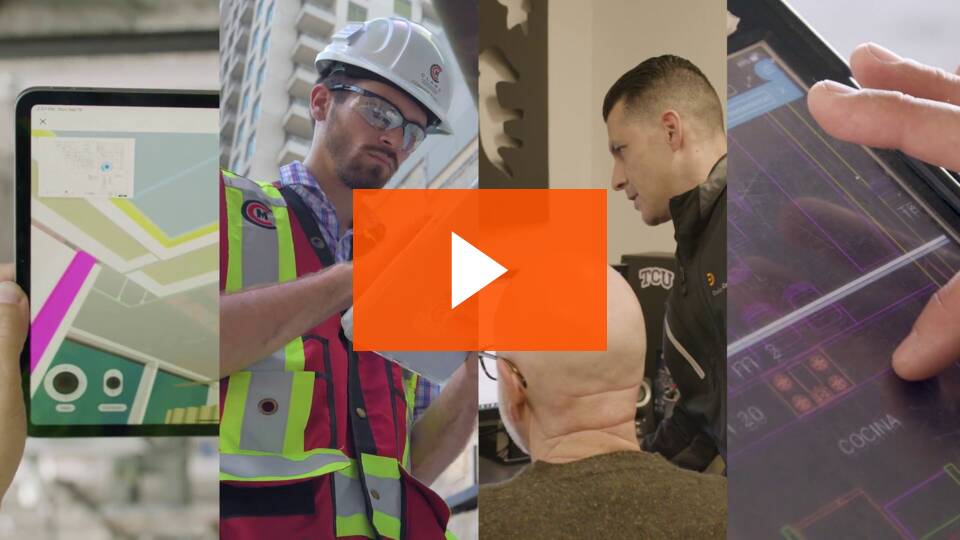
What is Procore? | Construction Management Software
User Experience Par Excellence: Adopting new software can often be daunting. But with Procore, users have consistently noted its ease of use. It’s not just about listing tasks; it’s about organizing them in an intuitive manner. Couple that with seamless integration capabilities and a full suite of project management tools, and you have a winner.
Key Features:
- Data-Driven Decision Making: Procore’s detailed reporting insights offer a granular view of projects, allowing you to spot potential risks and make informed decisions.
- Automated Report Distribution: Streamline stakeholder communication by auto-distributing reports. With visual reports, communicating complex data becomes effortlessly simple.
- Precision Estimation and Bidding: With Procore, bid management isn’t just about listing; it’s about accuracy. Easily create estimates, manage bids, and ensure you’re always ahead of the curve.
- Simplified Invoice Management: Say goodbye to scattered invoices. Collect, review, approve, and track all invoices from a central hub. This feature alone can revolutionize project financials.
- Seamless Integration with Accounting Software: Financial management in construction is pivotal. Procore seamlessly integrates with construction-specific accounting software, ensuring every penny is accounted for.
Pricing: Understanding that every project has unique demands, Procore offers custom quotes tailored to specific needs. To get a clear picture of pricing, it’s best to provide Procore with detailed project information.
In conclusion, Procore isn’t just a software; it’s a construction partner. With its array of tools and features, it promises to redefine how you perceive and manage construction projects, making successful outcomes not just possible but expected.
How to Choose the Right Construction Project Management Solution for Your Needs
Selecting the ideal construction project management software isn’t just about comparing features and pricing. It’s about finding a tool that aligns with your specific needs, objectives, and challenges. Here’s a guide to help you navigate the myriad options available and make an informed choice.
1. Understand Your Project Needs:
- Project Scale and Complexity: Software that’s designed for large-scale projects might be overkill for smaller undertakings. Determine the scale and intricacy of your projects.
- Special Requirements: Are you looking for software specifically for safety management, resource allocation, or perhaps document management? Identify your primary objectives.
2. Evaluate Usability:
- Ease of Use: Opt for software that’s user-friendly and doesn’t require extensive training. Remember, your field crew and project managers should be able to adopt it seamlessly.
- Mobile Compatibility: Given the on-site nature of construction, mobile apps or responsive designs are a must.
3. Integration Capabilities:
- Existing Software: If you’re already using certain tools for accounting, HR, or any other function, ensure your new software integrates seamlessly with them.
- Open API: This allows for future integrations, ensuring your software remains adaptable.
4. Collaboration and Communication Tools:
- Prioritize software that promotes real-time collaboration among team members, stakeholders, and subcontractors.
- Features like push notifications, document sharing, and real-time editing can accelerate decision-making and enhance efficiency.
5. Safety and Compliance Features:
- Given the risk factors associated with construction, prioritize software that offers safety management and compliance features.
6. Reporting and Analytics:
- Data-Driven Decisions: Opt for tools that provide detailed insights, analytics, and visual reports to help you make informed decisions.
- Custom Reports: Customizability in reporting ensures you get the data you truly need.
7. Budget Considerations:
- While you shouldn’t compromise on essential features, it’s vital to choose a solution that aligns with your budget. Also, consider long-term costs and potential ROI.
8. Customer Support and Training:
- A responsive customer support team can be invaluable, especially during the initial adoption phase.
- Check if the software provider offers training resources, webinars, or tutorials.
9. Reviews and Recommendations:
- Sometimes, the best insights come from those who’ve been there. Read user reviews, seek recommendations, and even request case studies if available.
10. Future-Proofing:
- The construction industry, like all others, is evolving. Choose a software solution that’s committed to updates, improvements, and staying abreast of industry shifts.
Your construction project management solution is more than just a tool; it’s a partner in ensuring your projects’ success. By focusing on your unique needs and conducting thorough research, you can find a solution that truly complements your construction processes, ensuring every project is a testament to efficiency and excellence.
The Role of Collaboration Tools in Construction
In today’s fast-paced construction environment, collaboration is no longer a luxury but a necessity. As projects become more complex, with numerous stakeholders involved, ensuring effective communication becomes vital. Collaboration tools play a pivotal role in bridging communication gaps, promoting transparency, and ensuring a project remains on track. Here’s an in-depth look at the role they play in the construction sector.
1. Real-time Communication:
- Collaboration tools offer platforms where team members can communicate in real-time. This instantaneous interaction helps in addressing issues immediately, preventing potential delays.
- Tools such as messaging apps, video conferencing, and online meetings can foster a culture of open dialogue among all parties involved.
2. Centralized Document Management:
- With multiple teams working on different aspects of a construction project, document management can become a nightmare. Collaboration tools store plans, blueprints, contracts, and other essential documents in a centralized hub.
- This ensures that everyone is working off the most recent version, preventing costly mistakes that can arise from outdated information.
3. Improved Accountability:
- Task management features within collaboration tools allow project managers to assign tasks, set deadlines, and monitor progress.
- This ensures accountability as every team member is aware of their responsibilities, and their progress is transparent to everyone involved.
4. Integration with Other Systems:
- Modern collaboration tools can integrate with other systems used in construction, from CAD software to financial systems.
- This seamless integration ensures a smooth flow of information, reducing the chances of data discrepancies.
5. Enhancing Team Cohesion:
- Collaboration tools foster a sense of unity among the team. By providing platforms where team members can discuss ideas, share feedback, and even socialize, they promote a positive work culture.
- This team cohesion can lead to improved morale, reduced turnover, and increased productivity.
6. Remote Access and Mobile Compatibility:
- Most collaboration tools now offer mobile apps or are mobile responsive. This is crucial for the construction industry where on-site teams need access to information just as much as those in the office.
- Whether it’s accessing an updated blueprint or updating task progress, mobile collaboration ensures that everyone stays connected, regardless of location.
7. Safety and Compliance:
- Collaboration tools can be used to share safety guidelines, notify teams of potential hazards, and ensure compliance with regulations.
- By providing platforms where safety protocols are readily accessible, these tools play a crucial role in reducing accidents and ensuring projects adhere to regulations.
8. Feedback Loop:
- Collaboration tools enable a continuous feedback loop. Whether it’s feedback on a design, a construction technique, or even team performance, the ability to share feedback in real-time can lead to iterative improvements.
9. Cost Savings:
- By reducing mistakes, ensuring everyone is aligned, and speeding up communication, collaboration tools can lead to significant cost savings. Delays and reworks, often the most costly aspects of construction, can be dramatically reduced with effective collaboration.
In the dynamic world of construction, where projects are often characterized by tight timelines, numerous stakeholders, and a myriad of moving parts, collaboration tools emerge as unsung heroes. They streamline processes, enhance communication, and ultimately, play a pivotal role in the successful completion of projects. As the construction industry continues to evolve, the importance of these tools will only magnify, making them an indispensable part of the construction toolkit.
Beyond Tracking: Completing Projects Efficiently
In the realm of construction, project tracking is just one facet of a multidimensional approach to successful project completion. While tracking provides real-time insight and keeps all stakeholders updated, it’s the efficient implementation of various stages and aspects of construction that truly determines the success of a project. Let’s delve deeper into understanding how construction projects can be completed efficiently, going beyond just tracking.
1. Understanding the Project Scope:
- Before even setting foot on the construction site, a clear and comprehensive understanding of the project’s scope is essential. This helps in setting realistic timelines, budgets, and expectations, ensuring that the project progresses without undue hitches.
2. Effective Planning:
- Utilizing “construction project management software solutions” ensures that tasks are well-defined, resources are allocated efficiently, and milestones are clearly set.
- Robust project planning can foresee potential challenges and create contingency plans, mitigating the risks associated with unforeseen problems.
3. Resource Management:
- Efficiently managing resources, be it manpower, equipment, or materials, is pivotal. Leveraging resource management tools can help in avoiding overuse or underuse of resources, optimizing costs and timelines.
4. Open Communication:
- A transparent communication channel ensures that all team members, from general contractors to field workers, are aligned with the project’s objectives and progress. Regular updates, meetings, and feedback sessions can prevent misunderstandings and costly reworks.
5. Utilizing Technology:
- Modern construction projects benefit greatly from technological advancements. Whether it’s the use of drones for site inspections, 3D printing for specific parts, or even AI-driven algorithms for project predictions, embracing technology can significantly enhance efficiency.
6. Continuous Training:
- With the construction industry constantly evolving, continuous training for team members is crucial. Training ensures that the team is well-equipped with the latest construction techniques, safety protocols, and tool usage, leading to better project execution.
7. Safety Management:
- Prioritizing safety not only ensures the well-being of the team but also reduces delays and additional costs due to accidents. Regular safety drills, inspections, and adherence to protocols can dramatically reduce on-site risks.
8. Monitoring and Adjusting:
- Even with meticulous planning, there will always be unforeseen challenges. Regular monitoring, leveraging tracking software, and adjusting plans based on real-time data ensures that the project remains on track.
9. Stakeholder Engagement:
- Keeping clients, investors, and other stakeholders engaged and informed fosters trust and ensures that everyone’s expectations are aligned. Regular updates, walkthroughs, and feedback sessions can greatly enhance stakeholder satisfaction.
10. Post-Completion Review:
- After project completion, an in-depth review can offer invaluable insights. Analyzing what went right, what challenges were faced, and how they were overcome can provide lessons for future projects, ensuring continuous improvement in the construction process.
While tracking is an essential component of modern construction, it’s the holistic approach, focusing on planning, communication, safety, technology, and continuous learning, that truly defines a project’s success. Efficiently completing projects is a combination of using the right tools, fostering the right team dynamics, and maintaining a relentless focus on quality and timeliness.
The Future of Construction Tracking and Project Management Software Solutions
The construction industry, traditionally slow to adopt technological advancements, is currently undergoing a renaissance of sorts. Digital transformation, powered by innovative software solutions and modern tracking systems, is shaping the future of construction. So, what’s on the horizon for construction tracking and project management software solutions? Let’s explore the forthcoming innovations and trends.
Integration of Augmented Reality (AR) and Virtual Reality (VR):
- AR and VR technologies can superimpose digital blueprints onto real-world sites, allowing for accurate construction without repeatedly referring to 2D plans.
- VR can help in simulating the finished project, enabling clients and stakeholders to visualize the final result, and making any desired changes before actual construction begins.
Artificial Intelligence (AI) and Machine Learning (ML) Integration:
- AI can predict project delays based on weather conditions, resource allocation, and other variables.
- ML algorithms can analyze vast datasets to optimize scheduling, budgeting, and risk management.
Drone Technology Evolution:
- Beyond basic site inspection, future drones will be equipped with advanced sensors to monitor site conditions, track resources, and even automate certain tasks like transporting small materials.
Internet of Things (IoT) Enhancements:
- IoT devices will make “smart construction sites” a reality, where machinery, tools, and equipment communicate with each other and with centralized systems to optimize tasks and ensure safety.
5G Connectivity:
- The rollout of 5G networks will enhance the speed and reliability of data transfer, enabling real-time collaboration between teams located in different parts of the world.
Enhanced Collaboration Platforms:
- Future software solutions will focus on improving collaboration between teams, subcontractors, clients, and stakeholders, ensuring seamless communication and project execution.
Modular and Prefabricated Construction:
- Project management software will adapt to the increasing trend of modular and prefab construction, allowing for efficient planning, tracking, and assembling of pre-made components.
Sustainability Analytics:
- As the construction industry moves towards greener practices, future software will offer insights and analytics on the sustainability of materials, energy consumption, and waste production.
Blockchain in Construction:
- Blockchain technology can bring transparency to procurement processes, contract management, and payments, ensuring that all transactions are secure and transparent.
Continuous Training and Skill Development Platforms:
- As software solutions become more sophisticated, integrated platforms for continuous training and skill enhancement will be essential to keep construction professionals updated.
The future of construction tracking and project management software is not just about advanced features but a complete transformation of how construction projects are conceived, planned, executed, and delivered. As digital and technological advancements continue to permeate the construction industry, professionals and companies that embrace these changes will undoubtedly lead the way, setting standards for efficiency, innovation, and success.
Conclusion
In a world that’s increasingly driven by technology and digital solutions, the construction industry is no exception. Construction tracking and project management software solutions have proven to be invaluable assets, revolutionizing the way construction projects are planned, executed, and completed. From real-time site tracking and data collection to seamless collaboration and futuristic project visualization, these tools have transformed an industry known for its conventional practices.
Autodesk Build, DroneDeploy, iAuditor, ShareMyToolbox, Raken, Fieldwire, and Procore – each of these solutions offer unique features and benefits tailored to address specific needs within the construction sector. Whether you’re looking to manage resources efficiently, improve safety standards, or maintain a real-time connection with your team members, there’s an app or software to fit your exact needs.
The ever-evolving landscape of technological advancements, such as AI, AR, VR, and IoT, only promises even more innovative developments for the construction industry. These advancements, combined with effective construction project management solutions, will lead to even more efficiency, safety, and overall project success.
In wrapping up, the importance of embracing these tools and solutions cannot be stressed enough. They are not just a fleeting trend; they are the future. As construction projects grow in complexity and scale, relying on digital solutions becomes less of a luxury and more of a necessity. Embracing these innovations will not only ensure project success but also position construction firms and professionals at the forefront of industry transformation.